A Comprehensive Guide to Supermarket Simulator Cheats :-
> “Supermarket Simulator” is an engaging and immersive first-person simulation game that challenges players to run their own supermarket. From stocking shelves and setting prices to managing staff and handling customer payments, the game offers a detailed and realistic experience of the retail world. Developed and published by Nokta Games, “Supermarket Simulator” has received very positive reviews from players and critics alike since its release on February 20, 2024. With its realistic gameplay mechanics and dynamic market conditions, managing a supermarket in this game can be both rewarding and challenging.
Disclaimer :-
> Before diving into the world of “Supermarket Simulator” cheats, it is important to note that this information is provided solely for knowledge and entertainment purposes. Cheating can alter the intended experience of the game and may go against the developers’ terms of service. Use these cheats at your own discretion, and remember that the developers of “Supermarket Simulator” do not endorse the use of third-party cheats or trainers.
Understanding supermarket simulator cheats :-
> In “Supermarket Simulator,” there are no built-in cheats or console commands available to give players an edge. However, players can still incorporate cheats into the game using third-party trainers, which modify the base game to enable various cheat functions. One popular trainer for “Supermarket Simulator” is provided by WeMod. This trainer offers a range of cheats that can significantly enhance the gameplay experience, making it easier to manage your store and achieve your business goals.
How to Use Supermarket Simulator Cheats :-
> Using cheats in “Supermarket Simulator” involves downloading and installing a trainer that modifies the game’s files to enable cheat functions. Trainers like the one from WeMod provide an easy and user-friendly way to access these cheats without requiring complex file manipulations. Below, we will guide you through the process of installing and using the WeMod trainer to activate supermarket simulator cheats in your game.
Step 1: Download and Install WeMod
> The first step to using supermarket simulator cheats is to download and install the WeMod app. WeMod is a popular platform that offers trainers for a wide range of games, including “Supermarket Simulator.” Here’s how you can get started:
- Visit the WeMod website: Go to the official WeMod website (www.wemod.com) to download the app.
- Download the WeMod app: Click on the download button to get the installer. Once the download is complete, run the installer and follow the on-screen instructions to install the WeMod app on your computer.
- Create a WeMod Account: After installing the app, you will need to create a WeMod account or log in if you already have one. This will allow you to access and manage the trainers for your games.
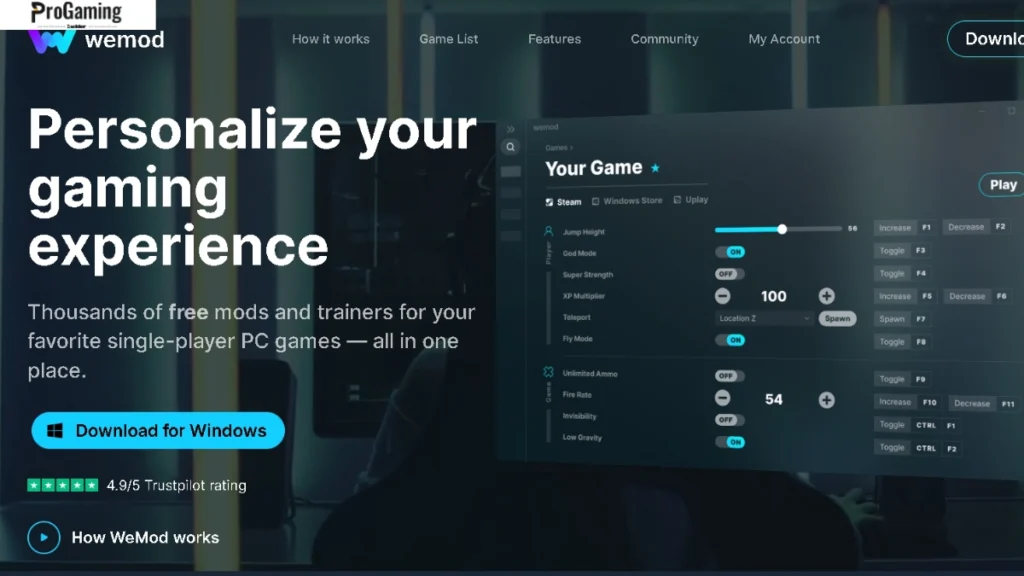
Step 2: Search for Supermarket Simulator in WeMod.
Once you have installed the WeMod app, the next step is to find the trainer for “Supermarket Simulator” within the app. Follow these steps:
- Open the WeMod app: Launch the WeMod app on your computer.
- Use the Search Bar: In the search bar at the top of the app, type “Supermarket Simulator” and press Enter.
- Select the game: Click on the “Supermarket Simulator” icon from the search results to open the game’s trainer page.
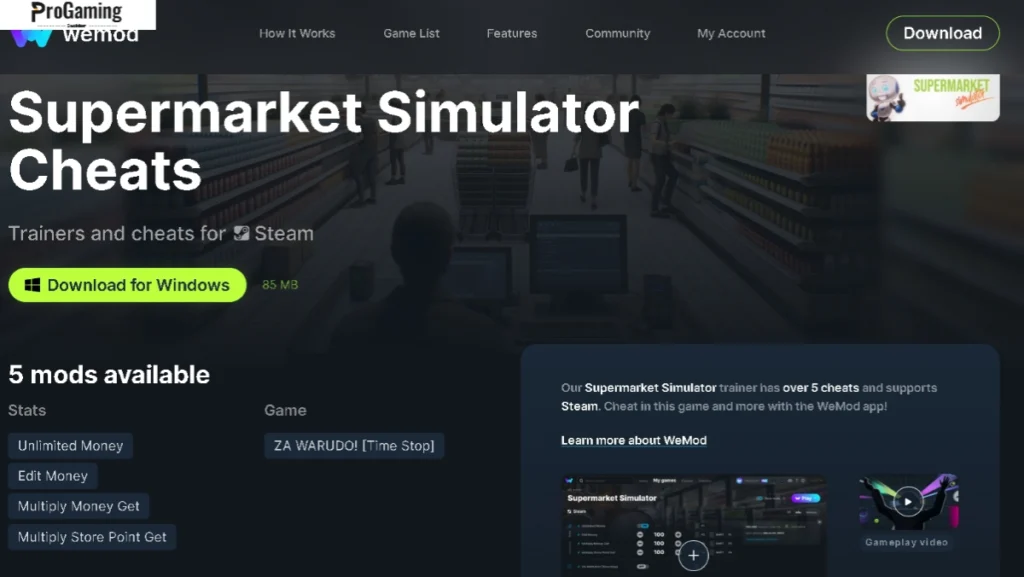
Step 3: Select parameters and toggle cheats.
With the “Supermarket Simulator” trainer page open, you can now select the cheats you want to activate. Here are the available cheats provided by the WeMod trainer:
- Unlimited Money: This cheat toggles unlimited money, allowing you to purchase any items or upgrades without worrying about your budget.
- Edit Money: This cheat lets you edit the specific amount of money your store has, giving you precise control over your finances.
- Multiply Money Get: This cheat alters how much money you get per sale, enabling you to earn more profit from each transaction.
- Multiply Store Point Get: This cheat changes the rate at which your store gains reputation points, helping you build a strong customer base quickly.
- ZA WARUDO! [Time Stop]: This cheat stops time in the game, allowing you to manage your store and stock items without any time constraints.
To activate these cheats, follow these steps:
- Select your cheats: On the trainer page, you will see a list of available cheats. Toggle the switches next to the cheats you want to activate.
- Customize Keybinds: Each cheat has a default keybind that you can use to toggle it on or off during gameplay. You can customize these keybinds to suit your preferences by clicking on the keybind field and pressing the desired key combination.
- Click “Play”: Once you have selected and customized your cheats, click the “Play” button to launch “Supermarket Simulator” with the WeMod trainer active.
Step 4: Using Cheats In-Game
After launching “Supermarket Simulator” through the WeMod app, you can start using the cheats in your game. Here’s how to activate and use each cheat:
- Unlimited Money: Press the assigned keybind to toggle the unlimited money cheat on or off. With this cheat active, your money will not decrease, regardless of how much you spend.
- Edit Money: Use the keybind for the edit money cheat to open a menu where you can input the desired amount of money for your store. Confirm the amount to update your in-game balance.
- Multiply Money Get: Activate this cheat to increase the amount of money you earn from each sale. The multiplier can be adjusted within the WeMod app.
- Multiply Store Point Get: Toggle this cheat to accelerate your store’s reputation gain. This will help you attract more customers and grow your business faster.
- ZA WARUDO! [Time Stop]: Use the keybind for this cheat to stop time in the game. This allows you to manage your store and complete tasks without the pressure of time constraints.
We hope you have found the necessary information related to ” supermarket simulator cheats ” in this article. Our goal was to provide you with valuable insights to enhance your gaming experience. Thank you for reading.
Stay tuned to Progaminginsider.com for more expert insights, guides, and tips on your favorite games. And don’t forget to share your triumphs and discoveries with fellow gamers in our community forums.
Until next time, happy gaming!
- The Progaminginsider.com Team,




