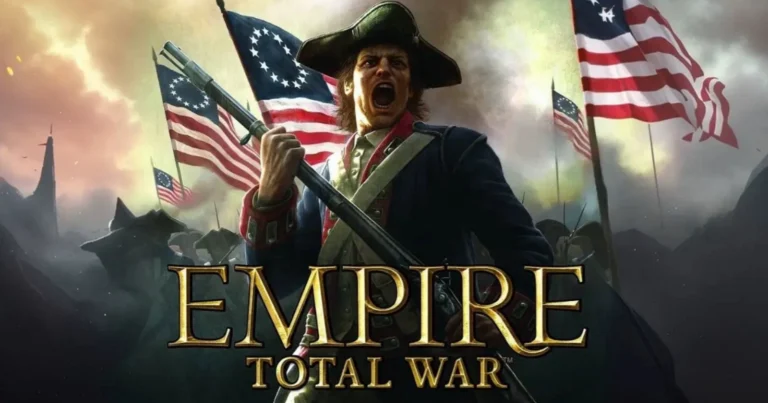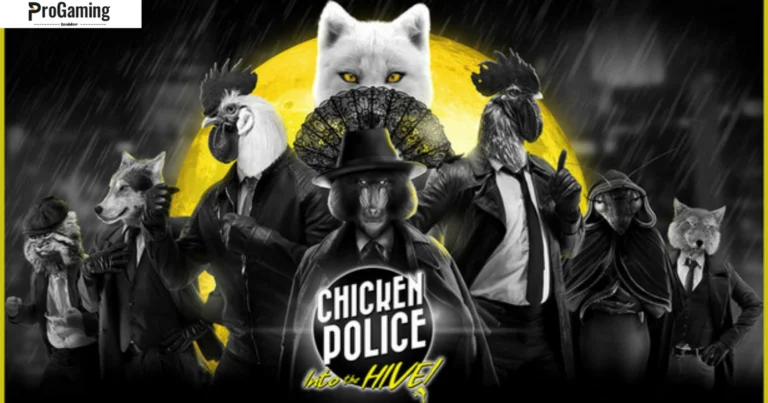Can you play Call of Duty on a laptop?
> Yes, you can play Call of Duty Mobile on your laptop using an emulator like BlueStacks 5. Emulators essentially simulate the Android environment on your laptop, allowing you to download and play mobile games directly on your computer. BlueStacks 5, in particular, is a highly efficient and user-friendly emulator that is well-suited for running Call of Duty Mobile and other demanding games.
However, the performance of Call of Duty Mobile on your laptop will largely depend on the specifications of your device. A laptop with a dedicated graphics card, a powerful processor, ample RAM, and sufficient storage space is recommended for smoother gameplay. Gaming laptops, specifically designed to handle graphically intensive tasks, offer the best gaming experience for titles like Call of Duty.
By utilizing an emulator like BlueStacks 5 on a capable laptop, you can enjoy the adrenaline-pumping action of Call of Duty Mobile on a larger screen with enhanced performance and controls. Whether you’re engaging in intense multiplayer battles or completing challenging missions, playing Call of Duty on your laptop opens up a world of gaming possibilities.
Introduction to Various Famous Emulators
> There are several popular emulators available for playing Call of Duty on a laptop. Some notable ones include:
GameLoop: is known for its ease of use and compatibility with a wide range of games.
NoxPlayer: Preferred for its stability and support for various game modes.
BlueStacks: is a widely used emulator offering a smooth gaming experience, and now with BlueStacks 5, it boasts improved performance, reduced resource consumption, and enhanced compatibility with a vast array of games.
What is an emulator in a gaming PC or laptop?
> Emulators are software applications that allow a computer or a device to imitate the functions of another system. In the context of gaming, emulators specifically replicate the hardware and software environment of a gaming console or mobile device on a computer. This enables users to play console or mobile games on their computer, typically with added features such as enhanced graphics, customizable controls, and compatibility with different operating systems.
Emulators are commonly used by gamers to enjoy retro console games on modern devices or to play mobile games on a larger screen with better performance. They provide a convenient way to access a wide range of games without needing the original hardware.
Recent Post :-
The Easy Guide to Douchebag Beach Club Cheats 2024 !
Another Shadow Walkthrough 2024 – Tips and Tricks for Success…
Bluestacks 5 For Call Of Duty
> When it comes to playing Call of Duty on your laptop, the BlueStacks 5 emulator stands out as an exceptional choice. Here’s why:
- Enhanced Performance: BlueStacks 5 offers improved performance compared to its predecessors, ensuring smoother gameplay and reduced resource consumption. This means you can enjoy Call of Duty without worrying about lags or frame drops.
- Compatibility: BlueStacks 5 is designed to be compatible with a wide range of games, including Call of Duty. Whether you’re diving into intense battles or exploring immersive environments, BlueStacks 5 ensures seamless compatibility and optimal performance.
- User-Friendly Interface: With its intuitive user interface, BlueStacks 5 makes it easy for gamers to navigate and customize their gaming experience. From adjusting graphics settings to mapping controls, BlueStacks 5 offers flexibility and convenience.
- Regular Updates: BlueStacks 5 is regularly updated with new features and optimizations, ensuring that you always have access to the latest improvements and enhancements. This commitment to continuous improvement ensures a top-notch gaming experience for Call of Duty players.
Overall, BlueStacks 5 is a reliable and feature-rich emulator that caters to the needs of Call of Duty gamers on laptops. With its enhanced performance, compatibility, user-friendly interface, and regular updates, BlueStacks 5 provides a seamless and enjoyable gaming experience for players of all skill levels.
System Requirements
> The system requirements for playing Call of Duty on a laptop may vary depending on the specific game version. However, generally, you’ll need:
Processor: Intel Core i5 or AMD Ryzen 5
Graphics Card: NVIDIA GeForce GTX 660 or AMD Radeon HD 7850
RAM: 8GB or higher
Storage: At least 50GB of free space
Internet Connection: Stable broadband connection for online gameplay
Conclusion
> Playing Call of Duty on a laptop is indeed possible and offers an exciting gaming experience. With the right emulator and system specifications, gamers can immerse themselves in intense battles and enjoy the thrill of multiplayer action. Consider the system requirements, choose a suitable emulator like BlueStacks 5, and get ready to embark on epic gaming adventures from the comfort of your laptop.
In this article, we aim to address the query, “Can you play Call of Duty on a laptop?” Our primary objective is to furnish you with accurate information pertaining to gaming topics. We appreciate your understanding in the event of any inadvertent errors.
Stay tuned to Progaminginsider.com for more expert insights, guides, and tips on your favorite games. And don’t forget to share your triumphs and discoveries with fellow gamers in our community forums.
Until next time, happy gaming!
- The Progaminginsider.com Team,