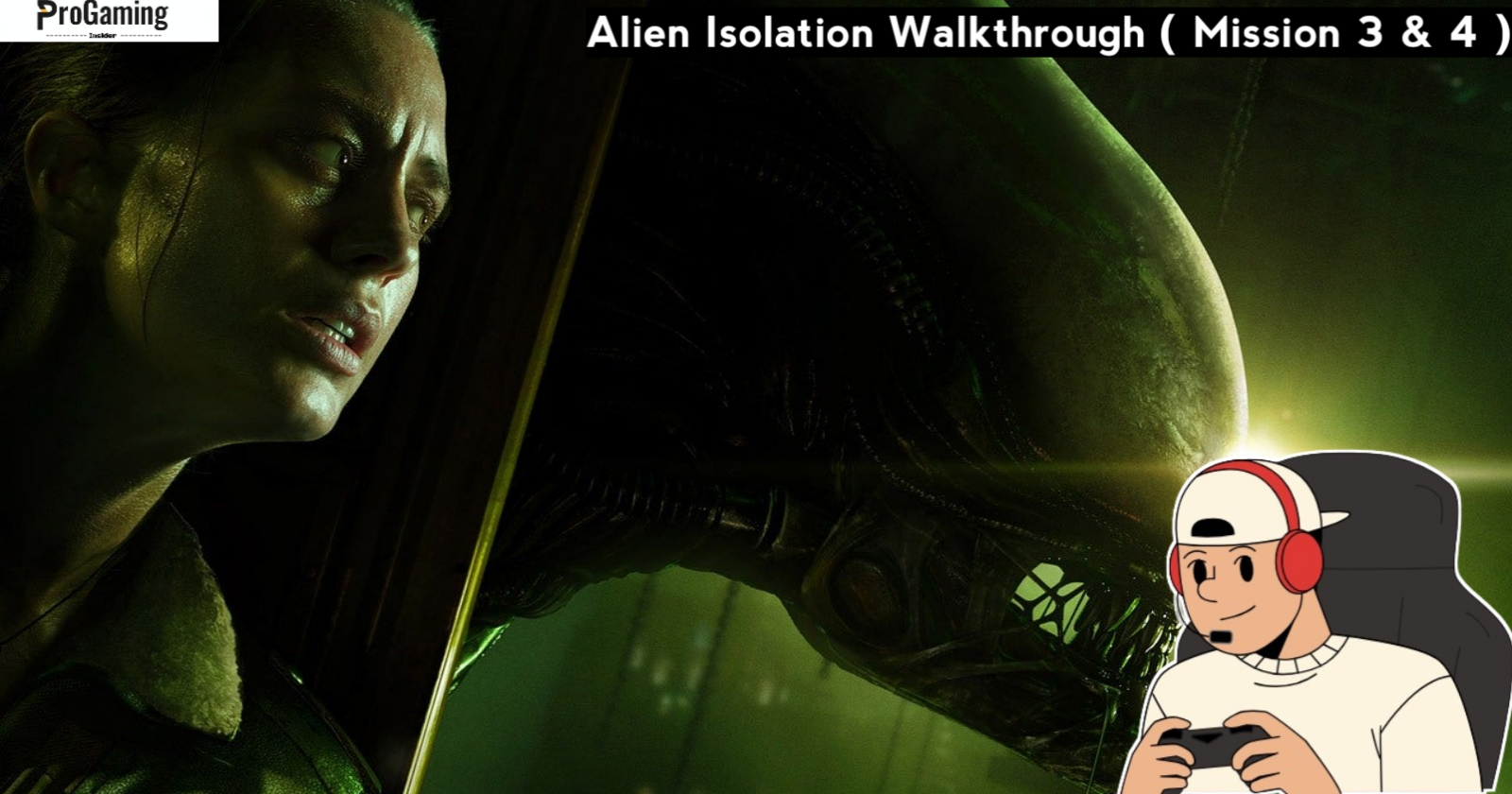Alien Isolation Walkthrough: Mission 3 and 4
“Alien: Isolation” is a survival horror game that takes players on a thrilling journey through a space station plagued by a deadly alien creature. In this alien isolation walkthrough, we will provide a detailed step-by-step guide for completing Mission 3 and Mission 4. These missions are crucial as they set the tone for the challenges ahead. Whether you’re a seasoned player or new to the game, this alien isolation complete walkthrough will help you navigate through these missions with ease.
Recent Articles :-
Alien Isolation Cheats – Complete Guide !
Alien Invasion game cheats – Latest Guide !
Alien Isolation Mission 3 Walkthrough
Objective: Get to Seegson Communications
Sub-objective: Find an Elevator to Seegson Communications
1. Starting Point:
-
- Leave the transit car and save your game at the nearest save point.
- Head up the stairs on the left towards your objective.
2. Encountering Enemies:
-
- Walk through the door into the next room, then enter the door on the left leading to the stairs towards the Lobby.
- Start going up the stairs, but be ready to crouch and move backward as a woman will notice you and start shooting.
- Move backward to avoid being shot; the woman will run away to alert her companions.
3. Exploration:
-
- Explore the area, collecting the ID Tag, Audio Log, and craft items before moving towards the elevator.
- Pick up the Security Access Tuner on the floor next to the elevator. You can’t use it yet.
- Your objective changes to Find a Data Cell to Repair the Security Access Tuner.
4. Avoiding Enemies:
-
- Move carefully as the woman will return with other enemies.
- Facing the elevator, head up the stairs on the left and crouch next to the balcony.
- Continue forward until you see a door on the right. Use the Rewire System Control next to it to activate the speaker system and distract the enemies.
5. Navigating the Area:
-
- Continue towards your objective, up another flight of stairs, into a smaller room. Watch for a patrolling enemy and sneak past him.
- Leave the room on the other side, down another flight of stairs, and immediately head right. Make a run for the door and down the stairwell behind it.
6. Finding the Data Cell:
-
- At the bottom of the stairs, your objective changes to Search Tech Support for a new Data Cell.
- Go through the door into the next room, and up the stairs to your right. Update your map at the terminal if desired.
- Enter the office, pick up the Revolver and key card from the desk, then save your game at the save station.
7. Blueprints and Cutscenes:
-
- Walk along the corridor on the left of the save point and unlock the door at the end with your key card.
- In the next room, pick up the blueprint (Smoke Bomb V.1). Head down the corridor with the System Monitoring sign above it to a room with a corpse on a chair. Pick up the blueprint (Flashbang V.1).
- Return to the main room and enter the room with the Sevastopol Works Archive sign above it.
- Trigger a short cutscene; it will end with an alarm sounding.
8. Collecting the Data Cell:
-
- Press the button on the server bank with the hand crank on it and repeat on the next two server banks.
- Collect the Data Cell on a shelf in the southwest corner, changing your objective to Hack the Elevator to Seegson Communications.
9. Disabling Security Lockdown:
-
- Hack the main door and leave the room. Head back to the room where you collected the Revolver.
- Notice the shutter blocking the way, objective updates to Disable Security Lockdown.
- Climb through the vent, pick up craft items along the way, and hack the door to the Tech Workshop.
- Trigger a cutscene by interacting with the console.
10. Hacking the Elevator:
-
- Sneak to leave the area quickly, head back towards the stairs, and hack a door at the top.
- Witness the Alien killing human enemies in the Lobby area.
- Calmly make your way downstairs to the main lobby area and head for the elevator.
- Ensure the Alien has left the area before approaching the elevator.
- Use the Security Access Tuner to hack the elevator, enter it, and press the button to go to Seegson Communications, thus ending the mission.
Alien Isolation Mission 4 Walkthrough
Objective: Make your Way to Comms Control
Sub-objective: Gain Access to the Elevator, Avoid Detection
1. Starting Point:
-
- Leave the elevator, update your map at the terminal on the left, and approach the Synthetic behind the glass at the Reception area.
- After talking to the Synthetic, go down the stairs and use the rewire terminal on the left to deactivate the camera feed and air purification, then activate the door access.
- Enter the now-accessible room on the left to collect several craft items.
2. Dealing with Synthetics:
-
- Encounter a Working Joe Synthetic. For the “My Turn Now” achievement, kill this Synthetic using only your Maintenance Jack. Be cautious to avoid being attacked to preserve the “Just Out Of Reach” achievement.
- Sneak behind the Synthetic and hit it twice with the Maintenance Jack, then run back to the starting point. Repeat until it is dead.
3. Motion Tracker:
-
- Follow the corridor to a room at the end and pick up the Motion Tracker from the desk.
- Access the computer terminal and choose ‘Door Access’ to unlock a door leading to a stairwell. Climb the stairs, save your game, and remove the brace on the next door.
4. Finding Another Way Inside:
-
- Enter the room on the right to find the blueprint (Noisemaker V.1) and some craft items.
- Follow the hallway to the next area, where you witness a Synthetic killing a human. Your objective changes to Gain Access to the Elevator, Avoid Detection.
- Exit the vent, avoiding the detection grid of the nearby camera, and shut down the camera using the terminal in the adjacent room.
5. Avoiding Hostile Synthetics:
-
- Carefully move towards the elevator, avoiding the two hostile Synthetics. Call the elevator and press the button to take you to Comms Control.
- After exiting the elevator, update your map, save your game, and head through the door next to the save station and up the stairs.
6. Communications Terminal:
-
- Turn left and enter the External Communications room. Interact with the External Comms Link, then head into the vent and climb down the ladder.
- Avoid the Synthetic working on a computer terminal by timing your movements. Sneak through the next few rooms to avoid other Synthetics.
7. Reactivating Communication:
-
- Enter Internal Communications, interact with the central desk, and complete three mini-games to trigger a cutscene.
- Quickly enter a small room, grab the blueprint (EMP Mine V.1), save the game, and enter the vent.
- Use the motion detector to check if the area is clear before exiting the vent.
8. Escaping the Area:
-
- Craft and equip an EMP Mine to stun a blocking Synthetic if needed, earning the “Stunned” achievement.
- Follow the hallway or connecting rooms to return to the elevator, avoiding the Alien hiding in ceiling vents. Look for saliva dripping from vents as a warning.
- Enter the elevator and press the button to return to the Comms Security Surveillance area.
9. Returning to Lorenz Systech Lobby:
-
- Continue straight towards the registration area, sneak past the unhelpful Synthetic, and head back to the stairwell.
- Follow the corridor to the next room for collectibles or continue straight to the reception area and the elevator.
- Press the button to return to the Lorenz Systech Lobby, changing your objective to Take Transit to SciMed Tower.
- Exit the elevator, go straight through the lobby, and head to the Transit area. Press the button to get to the Sevastopol SciMed Tower, ending the mission.
Conclusion
Completing Mission 3 and Mission 4 in “Alien: Isolation” requires careful navigation, stealth, and strategic use of resources. This alien isolation walkthrough aims to provide a comprehensive guide to help you through these challenging missions. By following this alien isolation mission 3 walkthrough and alien isolation mission 4 walkthrough, you’ll be well-prepared to face the dangers lurking in Sevastopol Station. Keep this alien isolation complete walkthrough handy as you continue your journey through the game, and remember to save frequently and stay alert.